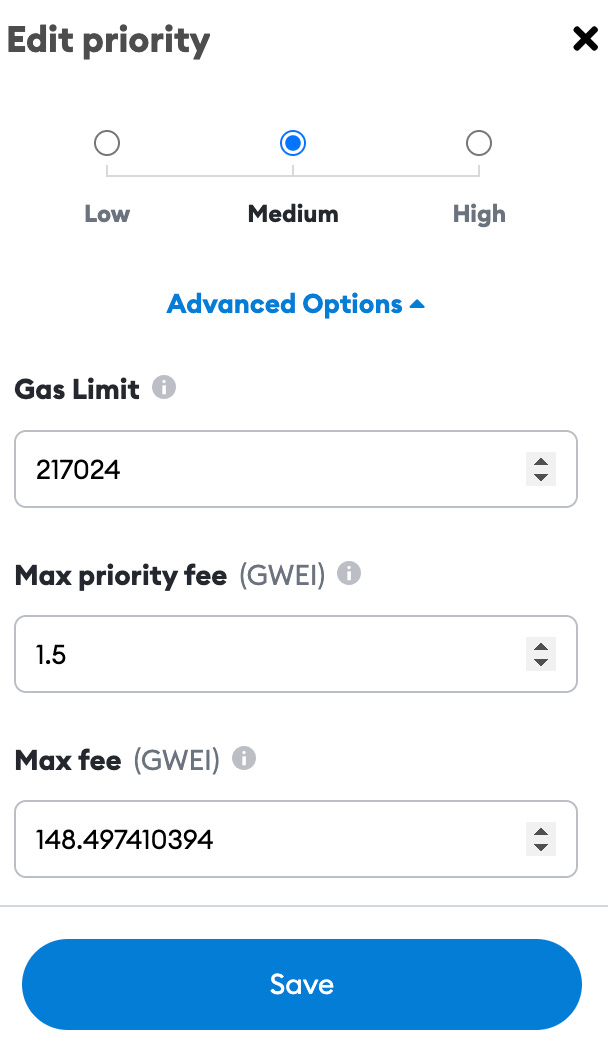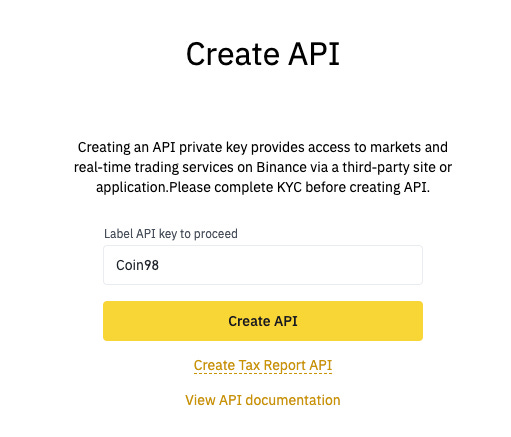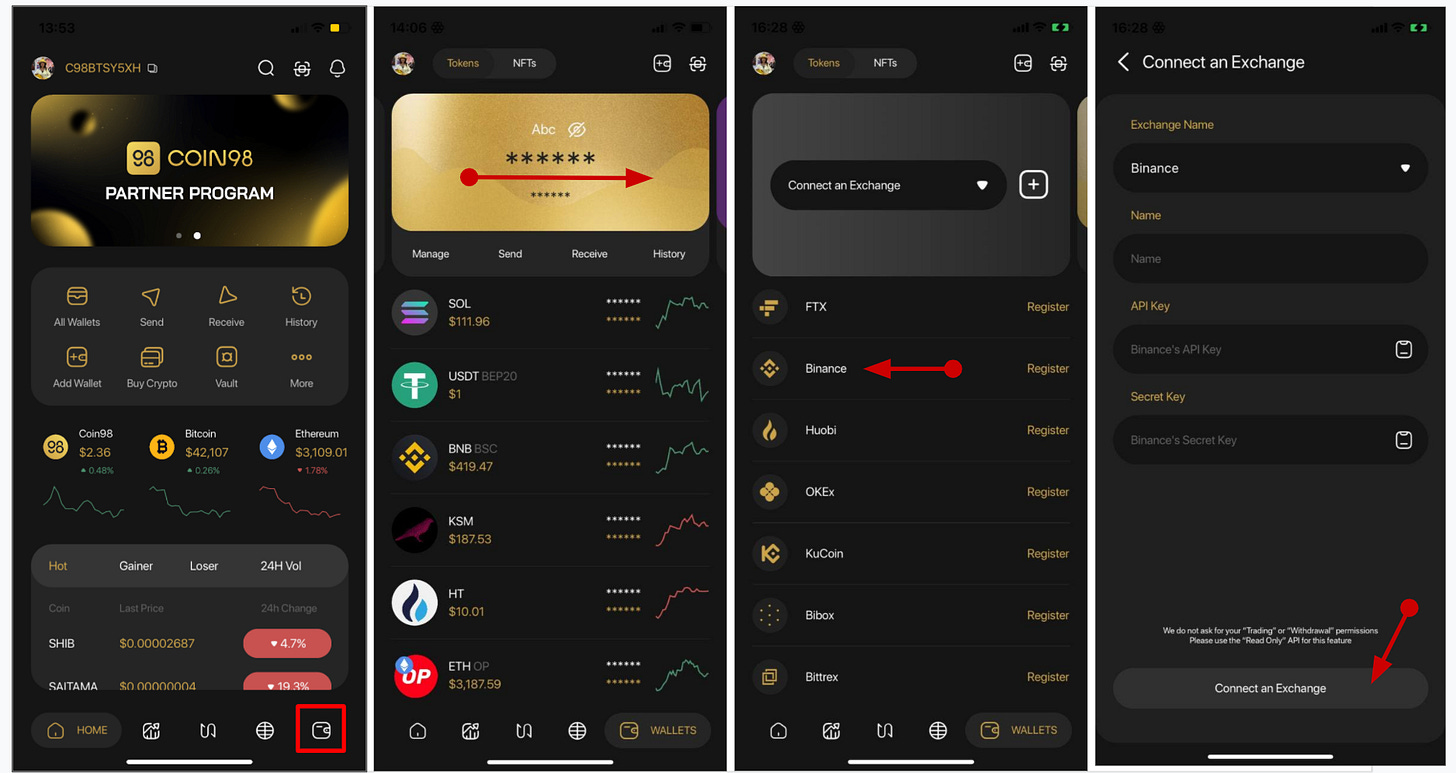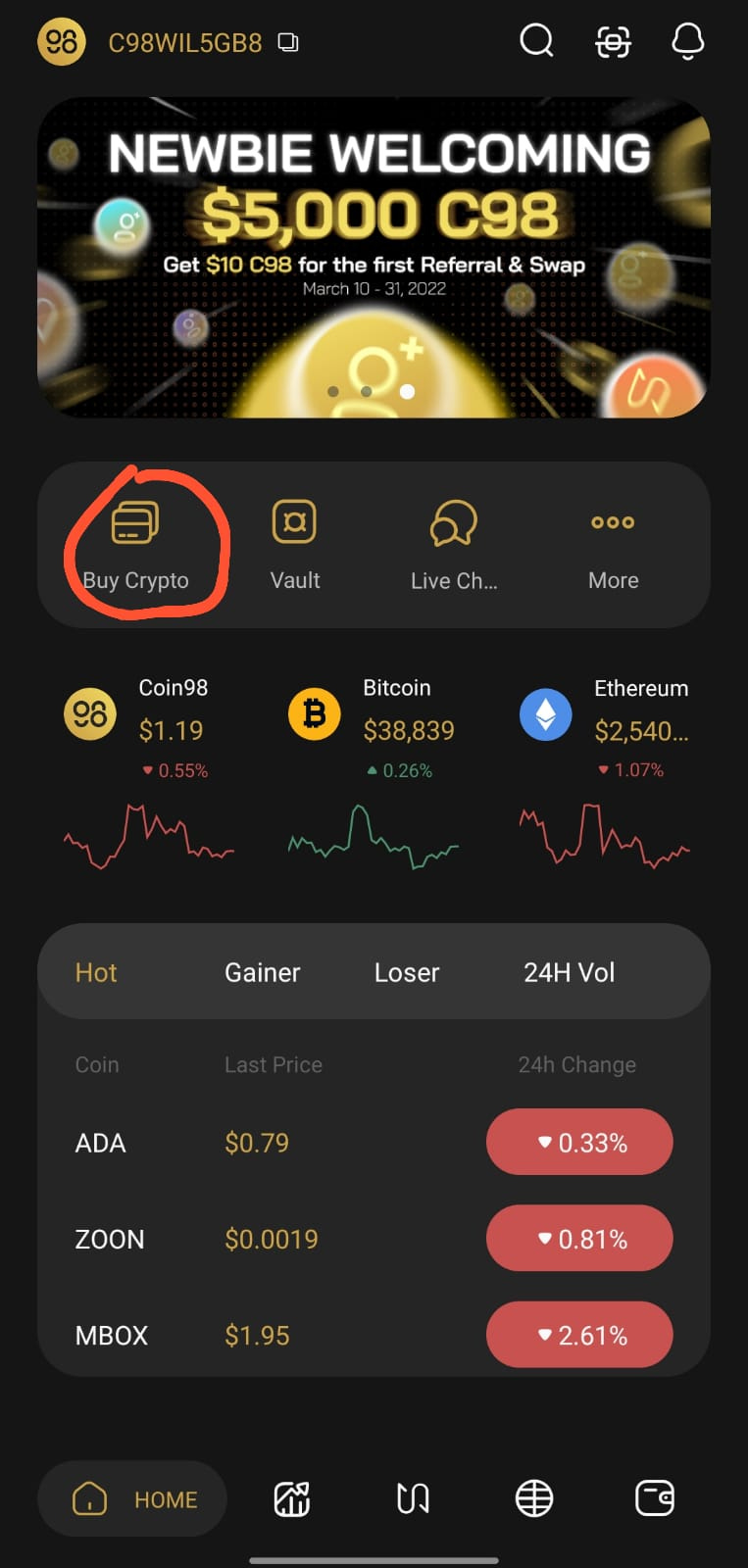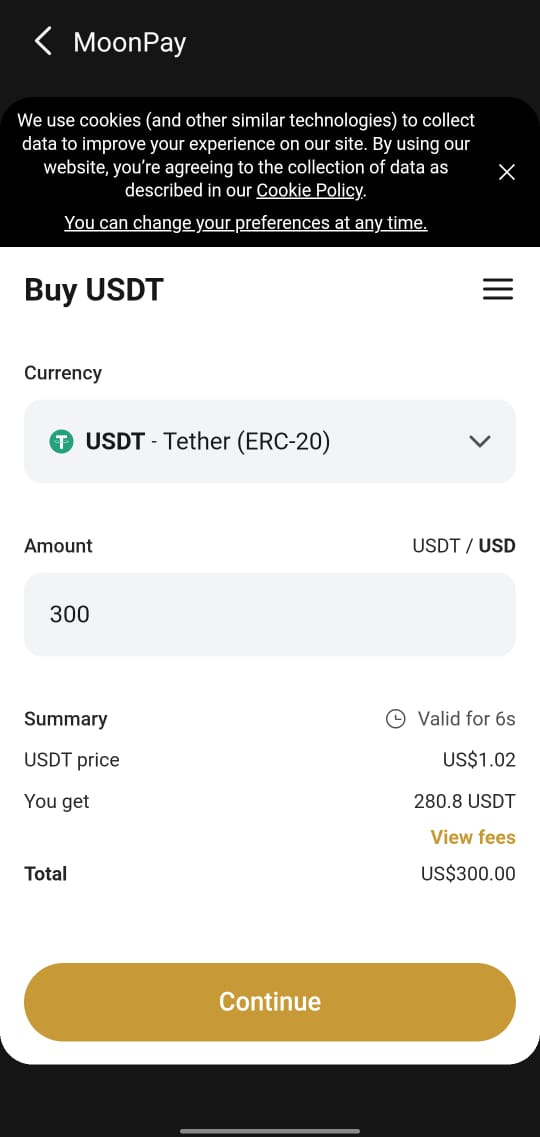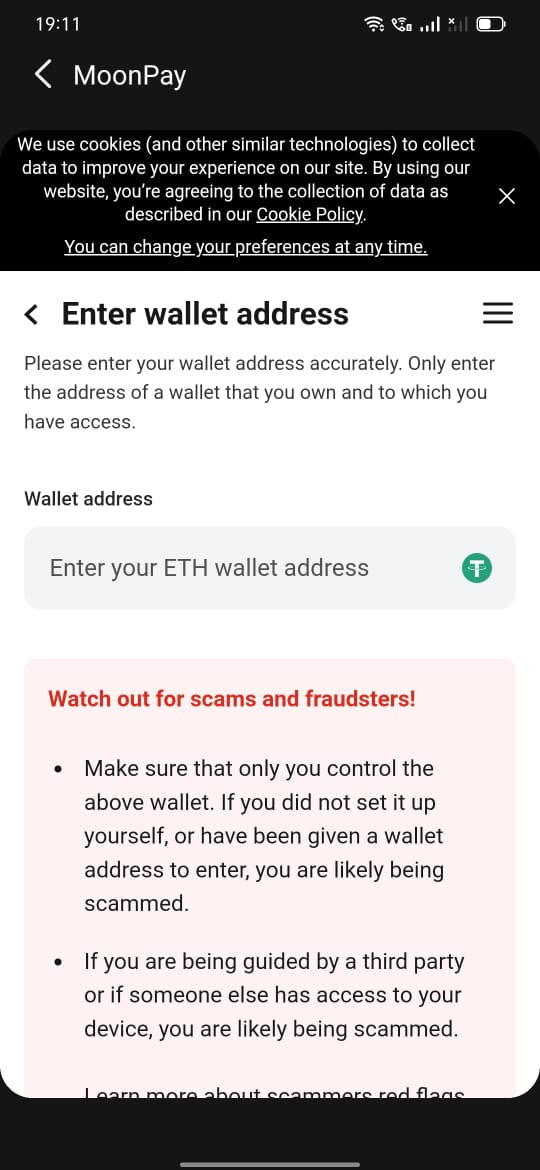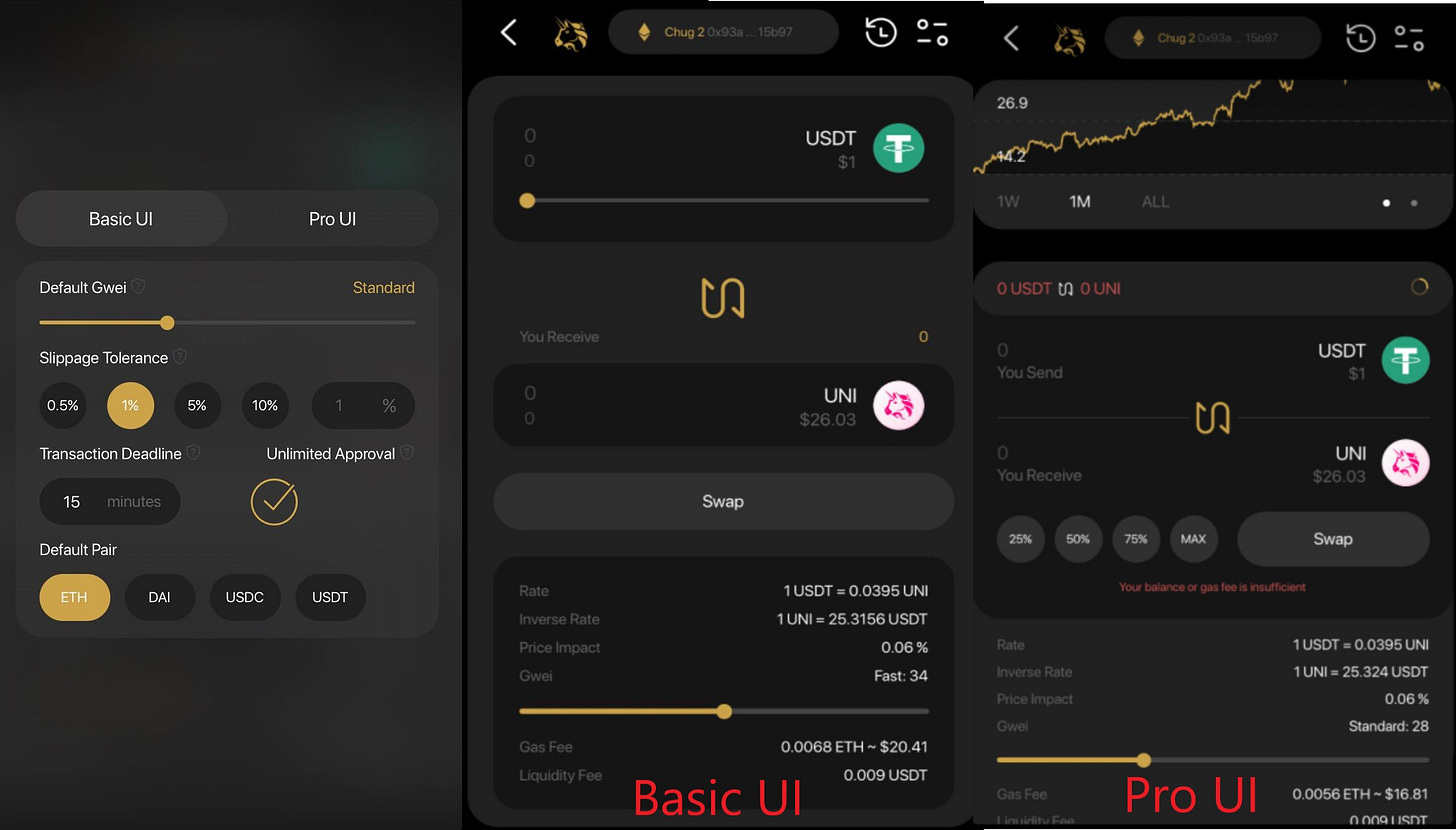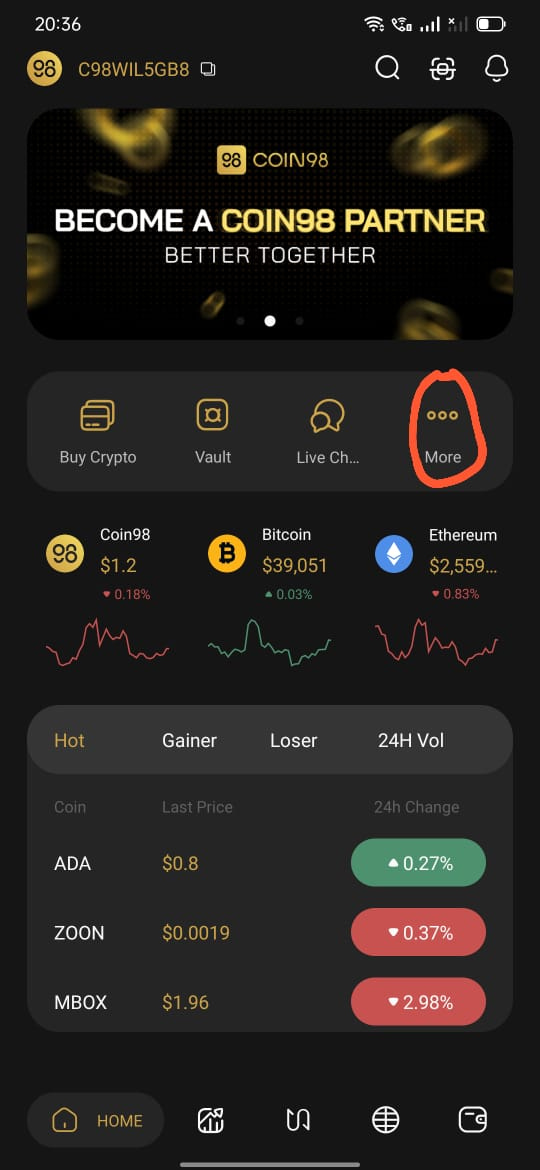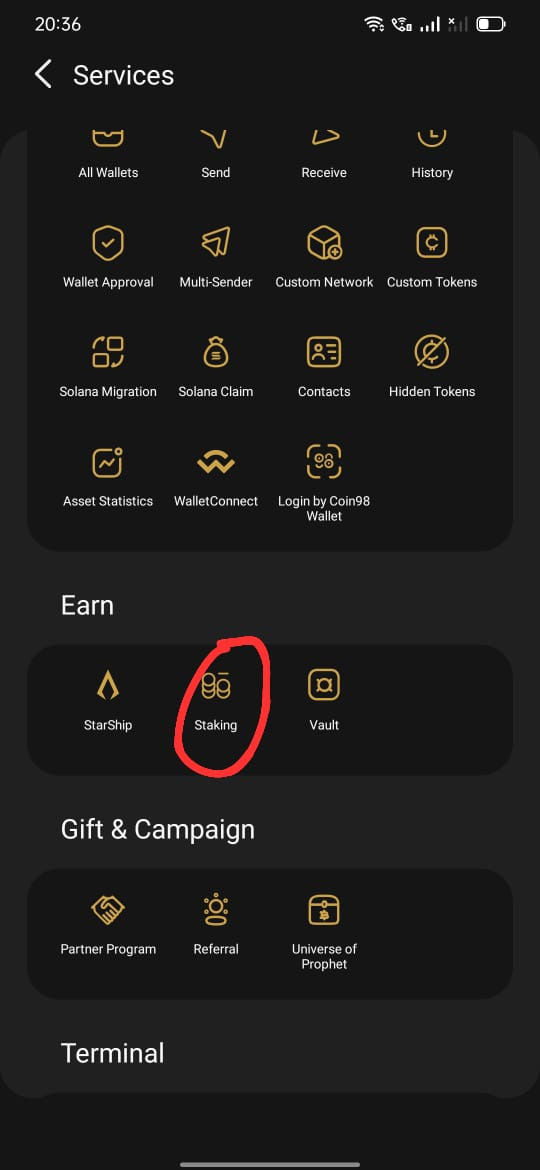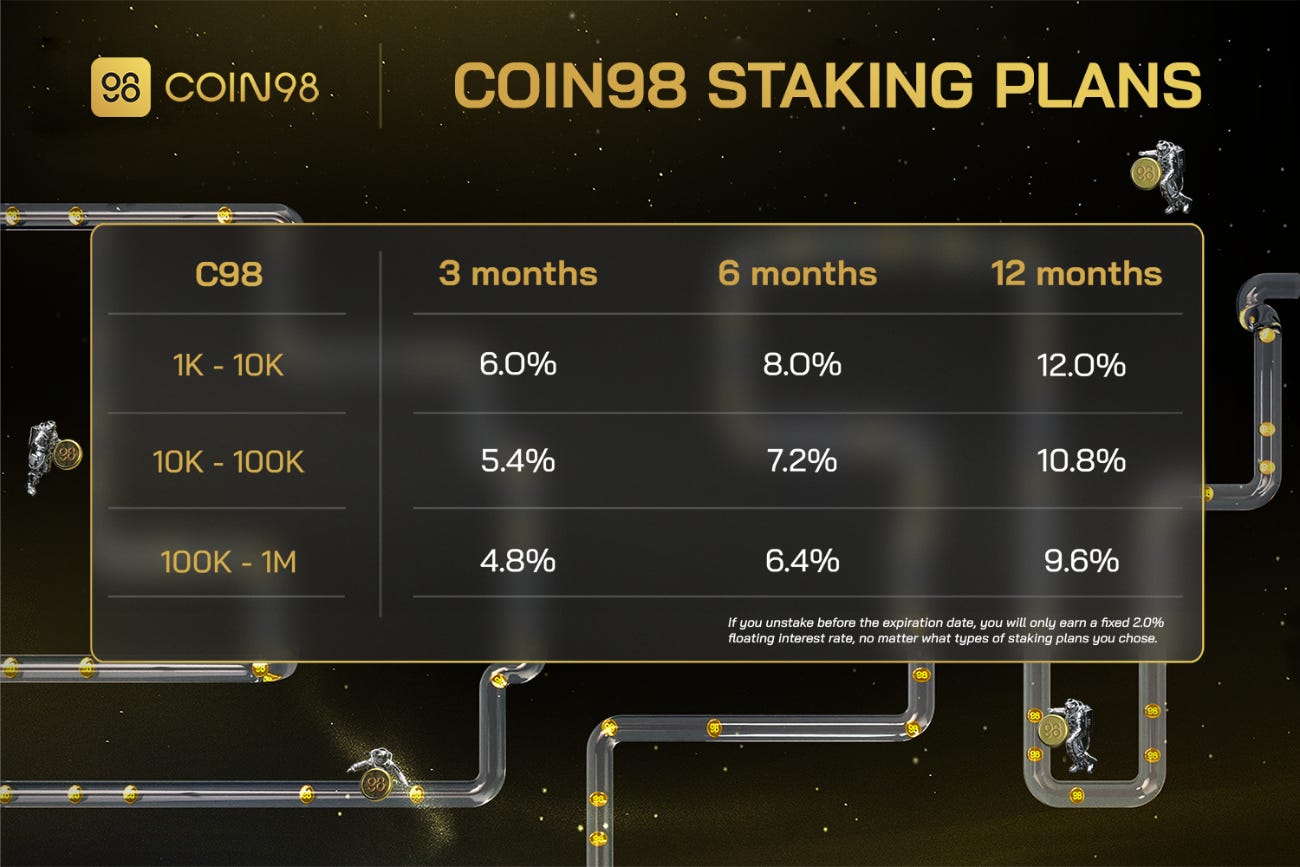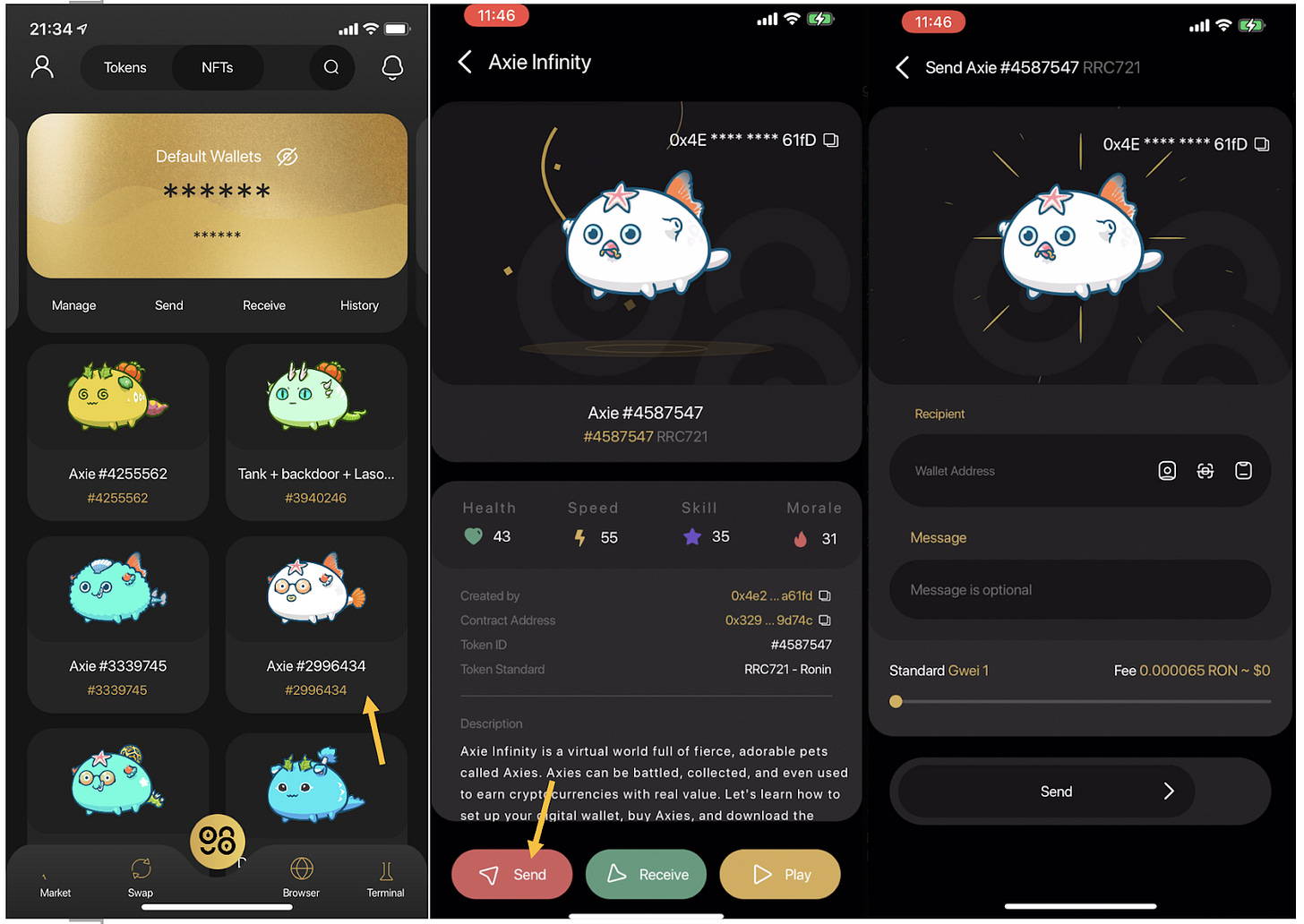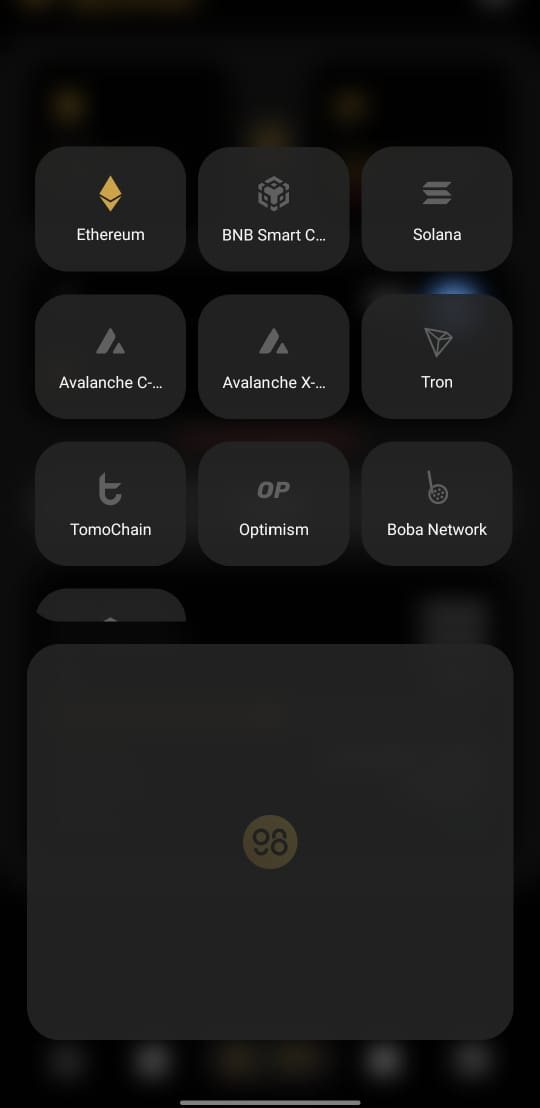Introduction
To give ownership of money back to the people from the hands of the government, Satoshi created Bitcoin. Eventually, this vision of self-ownership has widened and is applied to almost all the assets which can be represented digitally.
One of the pillars of the web3 world is self custody. It gives absolute freedom in the hands of the private key owner. This freedom is unheard of in the traditional finance world. Under various circumstances, authorities can direct the custodians to cease your hard-earned assets.
Self-ownership or self custody forms the centrepiece of the web3 world as without it censorship resistance can never be achieved.
Unfortunately, the initial solutions to bring cryptocurrencies to the masses leaned towards centralisation and custodianship of assets in the hands of centralised exchanges like Coinbase and Binance.
Today with fat marketing budgets and deep liquidy these exchanges are the go-to destination for anyone looking to buy, sell or hold cryptos. These exchanges also provide native wallet integration for almost all major chains.
The convenience of using these exchanges comes at the cost of sacrificing censorship resistance, centralisation and lack of ownership. Theoretically, your account on centralised exchanges can be deleted in a blink of an eye. The exchange can also be hacked and you can lose your funds forever. These exchanges can also cease your assets under the direction of the authorities as in the traditional finance world.
Crypto wallets help users to take ownership of their cryptos back. On creating a wallet you get a unique public/private key pair.
Your public key is what identifies your account on the network. Think of it as your email address, because when someone wants to send you cryptocurrency, they will send it to this address.
Your private key is a string of 64 characters that can be generated from a 12-word seed phrase. It serves as the password of your account. It is used to sign transactions and to prove that you own the related public key.
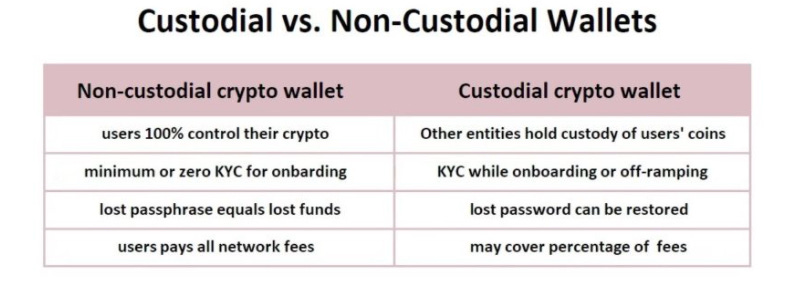
Browser extensions are currently the most widely used crypto wallets. Your private key is stored in the browser extension and you can easily connect to a web3 compatible website.
By connecting to the wallet a plethora of decentralised applications or dapps can be used. The range lies from gaming to finance, almost all internet apps in the future will have some kind of web3 aspect to them.
Decentralised finance or Defi related dapps were one of the first web3 dapps to come up. Defi aims to create financial services without the need for centralised intermediaries. Defi dapps are transparent, unlike traditional finance, since they are created on a public blockchain. They facilitate financial activities peer-to-peer at a global scale.
We love defi, the freedom it gives is unmatchable anywhere else in the financial world. However, the user experience for using dapps is not so pleasant.
Problems with current wallets and dapps
Almost every smart contract chain requires you to install their native wallets separately. A user has to remember or store the seed phrase for every wallet. Hence there is a high chance that you may lose the seed phrase and henceforth lose access to your cryptos.
Stretching the above point forward, since every chain has its wallets, interoperability between chains is a huge problem. In most cases, we have to use bridges to move cryptos from one chain to another, cross-chain bridges are risky and have terrible UX.
There are a lot of malicious dapps that on connecting with the wallet may drain all your funds. Currently, there is no protection except insurance if you lose your funds.
There is no scope of recovery if you lose your seed phrase.
Lack of gas fees optimisation, terms like gwei for gas are hard to understand, users end up spending a lot of gas fees on failed transactions. Failed transactions or gas wars during an NFT drop often leads to bad user experiences. Generally, this stuff proves to be overwhelming for new users.
All digital products in the web2 world are increasingly having a mobile-first approach however almost all current web3 mobile wallets have terrible UX at the same time most web3 Dapps are meant for the web hence rendering those on mobile phone leads to unpleasant user experience.
From the points above it is clear that we need a single crypto super app with support for multiple chains, native cross-chain bridges, built-in gas optimisation, smart routing to save on transaction fees when interacting with any defi app, support on multiple platforms mobile, browser extension and website.
Next, we talk about Coin98 and its suite of products which aims to solve the above problems.
Coin98 products
Coin98 labs through its suite of products and community-led approach aim to solve for maximising users' experience of existing web3 products. The ultimate mission is to fulfil untapped demand and enhance in-demand utilities in the DeFi space, helping people to access DeFi services effortlessly.
Coin98 Super App
Coin98 super app which is available on the app store and play store is designed to seamlessly connect a billion users to the crypto world safely and securely. We offer users across the globe a comprehensive and trusted ecosystem of essential services including but not limited to a non-custodial, multi-chain NFT & cryptocurrency wallet, built-in DEXs, Cross-chain Bridge & DApp Browser, a powerful Terminal, attractive Earn, Gift & Campaign, and Others.
There are three ways of starting off with the app. You can create a new wallet, you can connect your account from an exchange platform to coin98 super app or you can use moon pay to directly buy crypto using a credit card.
Let us create a multichain wallet
Download the app and login
Select add wallet
Select multichain wallet.
Input your wallet name and select next
A 12 word paraphrase will be generated, make sure to keep it safe, ideally write it down on a piece of paper.
That is it we have set up a new wallet.
If you already have an exchange account you connect your account from an exchange platform to Coin98 Super App.
This feature currently supports 9 exchange platforms including FTX, Binance, Huobi, OKEx, KuCoin, Bibox, Bittrex, Poloniex, and Bitfinex.
Let us connect from Binance.
Login to the Binance account: https://www.binance.com/en-IN
Head on to API management: https://www.binance.com/en-IN/my/settings/api-management
Add a label and create API
This will create an API key and secret key.
Please note that you should set the API restrictions to "Read only" to eliminate any risk of losing your assets.
On the Coin98 Super App home screen, select Wallet tab and swipe right
Select your exchange platform from the list.
Insert the API key and Secret key associated with your trading account.
Click "Connect Exchange" to complete.
This will display all your assets from the Binance account. Since we only gave read only access you will be not able to use those cryptos.
You can also directly buy crypto through moon pay. Coins will be directly deposited to your Coin98 wallet or any other wallet which you spcify.
Go to buy crypto on the home screen.
Select the cryptos you want to buy. In this case it is USDT and the network is Ethereum.
Enter the wallet address where you want your cryptos. Make sure it is on Ethereum. You can get your wallet address from the wallet tab below.
Fill in your email to get code verification and your personal information.
Select your payment method and Fill in your credit card information. Mode of payment available to you will be based on your country.
Click Continue to proceed.
Coin98 Defi
Now that we have our cryptos in the wallet. Let us explore what we can do with it.
You can trade natively on the Coin98 Super App with many leading AMMs on multiple blockchains.
We will be using Uniswap a leading decentralised exchange on ethereum.
Steps for using Uniswap on Coin98:
Open Coin98 Super App and click Swap on the home screen.
Select Uniswap.
Click the settings icon at the top right corner of the screen and choose between 2 interface options: the Basic UI (1) and the Pro UI (2).
Choose the trading pair from the list, make sure that you have the crypto in your wallet which you want to swap from.
An estimated gas fee will be shown below to complete the transaction. Make sure you have enough gas to complete the transaction. The default gas fee has been automatically set for the highest speed with the most reasonable cost. Users can also adjust the gas fee and slippage by clicking the settings icon at the top right corner of the trading interface.
Liquidity fees is the money given to the liquidity provider for facilitating the transaction.
The Approval step only displays in the very first trade. In the following trades, users only need to click Swap to complete the transactions.
Once the transaction goes through your balances will be updated. You can check the status of your transaction in the block explorer.
After swapping successfully, you can access the Trade History from the swapping interface to view their transactions or go back to the home screen to check the traded tokens if needed.
Coin98 Staking
If you have bought C98 token and like a true degen you plan to hodl it for as long as possible; why not earn some juicy APYs on your cryptos.
Select more on the home page.
Go to the earn tab and select staking.
Staking offers fixed interest rates based on your staking plans. There are three different packages with suitable staking periods and amounts of tokens for users to engage.
After staking ends, users can unstake and harvest earnings directly to their wallets. Notably, stakers are unable to unstake in the first 15 days. If you unstake before the expiration date, you will only earn a fixed 2.0% floating interest rate, no matter what types of staking plans you chose.
Besides appealing interest rates, Coin98 also offers you exclusive NFT staking cards, real assets for Coin98 stakers.
With each staking plan you choose, you will get a unique NFT. There are nine classes of NFT Staking Cards, depending on your staking plan and tier.
We also allow you to personalize their cards by supporting them with customized names and IDs. With each customization for name and ID, you only have to pay 10 C98. We believe that the NFT Staking Card is your unique treasure, and you can show it off with your friends on social media.
The NFT card is also proof of your staking, so when you transfer your NFT card, be aware that you are transferring your staked assets.
Coin98 Markets
Coin98 Markets is a powerful DeFi tool of Coin98 Exchange ecosystem, that aggregates real-time, detailed, and useful market data assists users in monitoring the market changes and fluctuations.
Currently, users can easily look up reliable information for different 9,000 cryptocurrencies across more than 635 exchanges. Via Coin98 Markets, users can gain understanding and objective perspectives of a coin/token to make appropriate investment and trading decisions.
Salient features:
Keep users up-to-date in the crypto industry with real-time data
Quickly recap the market movement
Create your personalized watchlist
Enhance UX/UI with Instant Swap Interface
Check it out att: https://markets.coin98.com/
For more information visit: https://docs.coin98.com/products/coin98-markets
Sending, Storing and Receiving NFTs on the Coin98 Super App
From the Coin98 Super App version 10.2, users can store, send, and receive many standards of non-fungible tokens (NFTs).
Sending NFT:
Select the NFTs you want to send on the home screen.
Click Send.
At the NFT sending interface, enter some of the following required information:
NFT wallet address of the recipient (you can use quick action buttons such as QR code scanning, contacts)
Enter the message for the recipient (if any)
Adjust the gas fee slider (Gwei) to your needs.
Slide the Send button to complete the transaction.
Receiving NFT:
The 1st way: Get the wallet address of the corresponding NFT project’s blockchain that Coin98 Super App supports through the Wallet Management section.:
Open Coin98 Super App & select All Wallets
Click on the corresponding blockchain wallet of the project you want to receive NFT to.
Step 3: Select Copy Address or Scan Wallet Address.
The 2nd way: If your own NFTs have already been displayed on the screen, the steps will be simpler.
Select the NFT you want to receive on the home screen.
Click Receive.
Click the copy icon to copy the wallet address. Send NFTs to this address.
Storing NFT:
Open Coin98 Super App and select Wallets tab
Select NFTs tab at the top of the screen
If you have already owned an NFT or imported a wallet from another application, your NFT will be fully displayed in this interface.
Coin98 SpaceGate
SpaceGate Cross-chain Bridge allows users to swap and transfer tokens across multiple networks. Starting with Coin98 Wallet Ver 10.5.0, users can convert C98 TRC21 (TomoChain) <> C98 BEP20 (BSC)via SpaceGate.
A cross-chain bridge enables swapping and transfers across multiple networks.
Let us get started:
Login, then select Swap, choose SpaceGate (Multi-chain).
Choose blockchains & corresponding wallets.
Input (or scroll) the amount you want to convert. Then, click Convert.
After that, there will be Confirm, you need to select Done to execute your order, or you could Cancel.
When the order is completed successfully, you can check again at the Trade History icon or return to the main home to see the balance of Coin98 (BEP20).
Currently almost all major networks are supported for multichain swap.
As we head towards a multi chain world it is crucial to have easy interoperability between cryptos across different chains.
Space gate also allows users to add liquidity to these bridges for earning tokens as well as transaction fees. The amazing part is that you can add liquidity with just one token on multiple chains, hence you donot suffer from impermanent loss.
C98 token
C98 is a utility and governance of Coin98, which is issued with 3 standards including Ethereum’s ERC20, Binance Smart Chain BEP20, and Solana SPL.
Utility of the token:
Service fees : Coin98 Exchange will charge users a small fee payable in C98 for each trade.
Product developmet and growth : To develop a self-sustainable, closed-loop economy, all platform transaction fees collected by the network, whether in C98 or otherwise, would be re-distributed as incentives for active contributors within the ecosystem, or set aside for future product development and ecosystem growth.
Staking incentives : In order for the Coin98 Exchange to function properly, it is critical to incentivise users to play the role of liquidity providers and stake their digital assets into the decentralised market making pools. As compensation for opportunity costs, these liquidity providers which help to provide liquidity for the operations of the Coin98 Exchange by staking or including assets to liquidity pools in exchange for liquidity provider tokens would be rewarded with C98 tokens (.e. "liquidity mining on the Coin98 Exchange), according to each user's relative contribution after various adjustment and correction parameters.
Governance : To promote decentralised community governance for the network, C98 would allow holders to propose and vote on governance proposals to determine features and/or parameters of the Coin98 Exchange and products thereon. For the avoidance of doubt, the right to vote is restricted solely to voting on features of the Coin98 Exchange; the right to vote does not entitle C98 holders to vote on the operation and management of the Company, its affiliates, or their assets or the disposition of such assets to taken holders, and does not constitute any equity interest in any of these entities. The arrangement is not intended to be any form of joint venture or partnership.
Unique Participation Rights : C98 holders would be sorted into different tiers. Users with more C98 held will be sorted into a higher ranked tier, and users in higher tiers will gain exclusive access to premium events and privileges, such as priority for launchpad participation, marketing events with strategic partners.
C98 tokenomics:
Coin98 is officially available on Binance, Gate.io, Bingbon, FTX, PancakeSwap, where you can buy C98 with many trading pairs such as C98/BNB, C98/BTC, C98/USDT, C98/BUSD. Support for trading pair will be different for each exchange, please be cautious before trading.
Coin98 Community
Coin98 has a very active community with 325k Twitter followers, 93.7k Telegram subscribers and 27k Discord members.
Recently Coin98 integrated cloud sync that let users back up their encrypted private keys & passphrases on Google Drive and iCloud at their This move was a testament to Coin98’s user-first approach towards the building.
Apart from that, there is constant work from developers to integrate new chains and dapps in the Coin98 super app.
Coin98 was launched on the Binance Launchpad. Recently, they also announced a strategic investment from Binance Labs. With these investments, Coin98 plans to develop and contribute to the BSC Ecosystem by building DeFi infrastructures including NFT Marketplace, token launch platform, AMM on Binance Smart Chain, and making DeFi on BSC accessible to everyone.
Conclusion
On the internet which we envision there should be absolute ownership of digital assets whether they are NFTs, currencies or tokens in the hands of the users. At the same time, there should be omnipresent liquidity available to swap assets.
For a news user, it is difficult to get around using multiple wallets and multiple chains. At the same time, fragmented liquidity across multiple AMMs leads to high slippage for swaps. A lot of new innovative defi dapps find it difficult to achieve visibility early on.
Coin98 solves the problems of familiarizing new users with the web3 world with a multichain wallet and intuitive UI. Also, constant integration of new dapps and NFTs offers much-needed visibility to new projects. It is a win-win game for all involved.
Coin98 essentially is on a mission of fulfilling the untapped demand in the DeFi space and becoming a Gateway for TradFi users to access the DeFi world and Web3 future easily. Coin98 is building a full suite of products, including Coin98 Wallet, Coin98 Exchange, Space Gate (cross-chain bridge) and more under development features.
Always remember, ”Not your keys, not your coins”.
Sources
https://www.reddit.com/r/CryptoCurrency/comments/lkkm0v/a_beginners_guide_to_cryptocurrency_wallets/
https://messari.io/article/explain-it-like-i-am-5-defi#:~:text=DeFi is short for Decentralized,peer at a global scale
https://topflightapps.com/ideas/how-to-build-a-crypto-wallet-app/
https://docs.coin98.com/products/coin98-super-app
https://docs.coin98.com/products/coin98-super-app/faqs/connect-exchange-to-wallet
https://docs.coin98.com/products/coin98-super-app/mobile/defi/how-to-use-uniswap-natively
https://docs.coin98.com/products/coin98-staking
https://docs.coin98.com/products/coin98-markets
https://coin98.com/coin98-whitepaper
https://docs.coin98.com/products/coin98-super-app/mobile/beginners-guide/how-to-store-nft
https://blog.coin98.com/coin98-spacegate-cross-chain-bridge/
https://blog.coin98.com/coin98-strategic-investment-binance-labs/