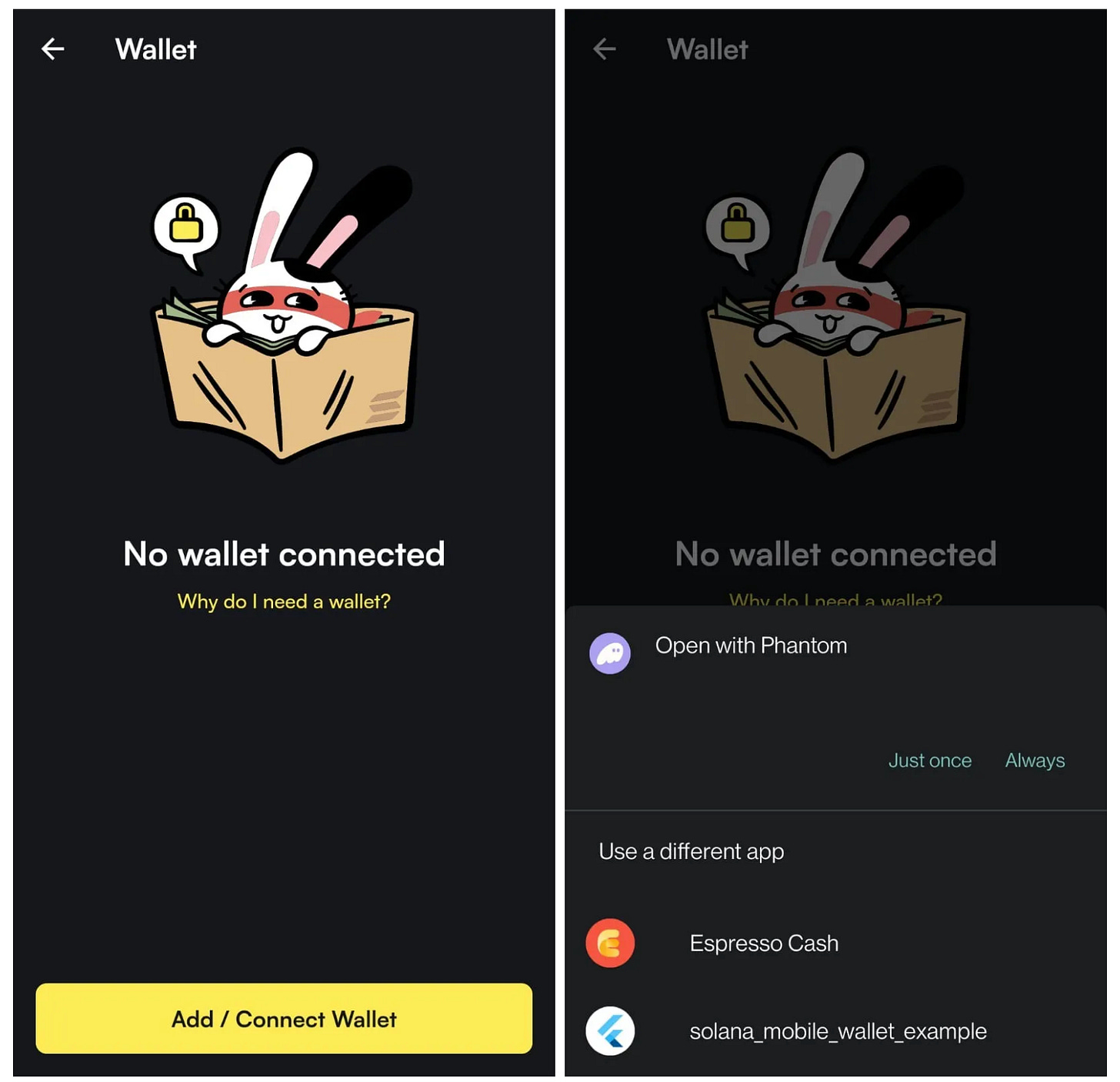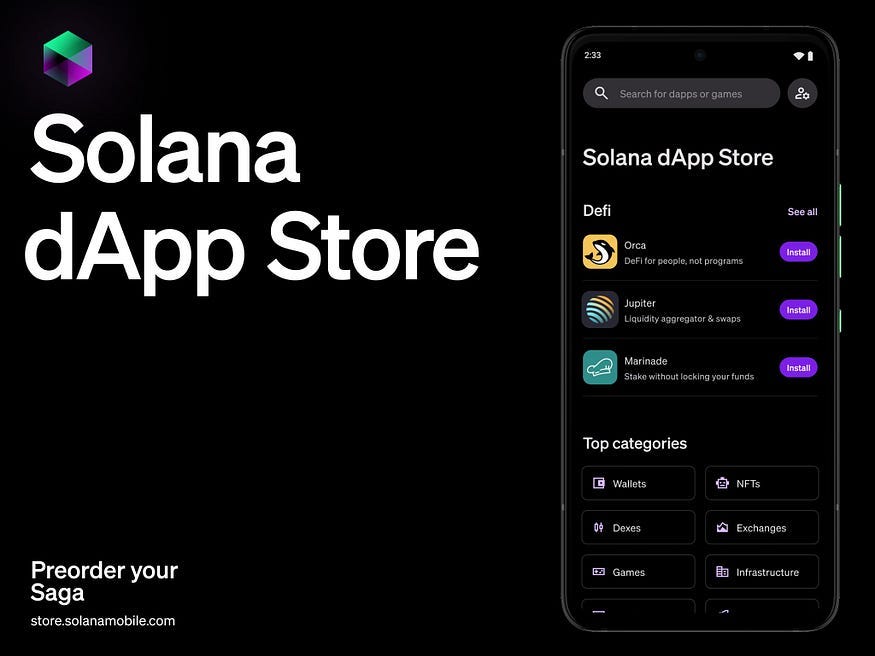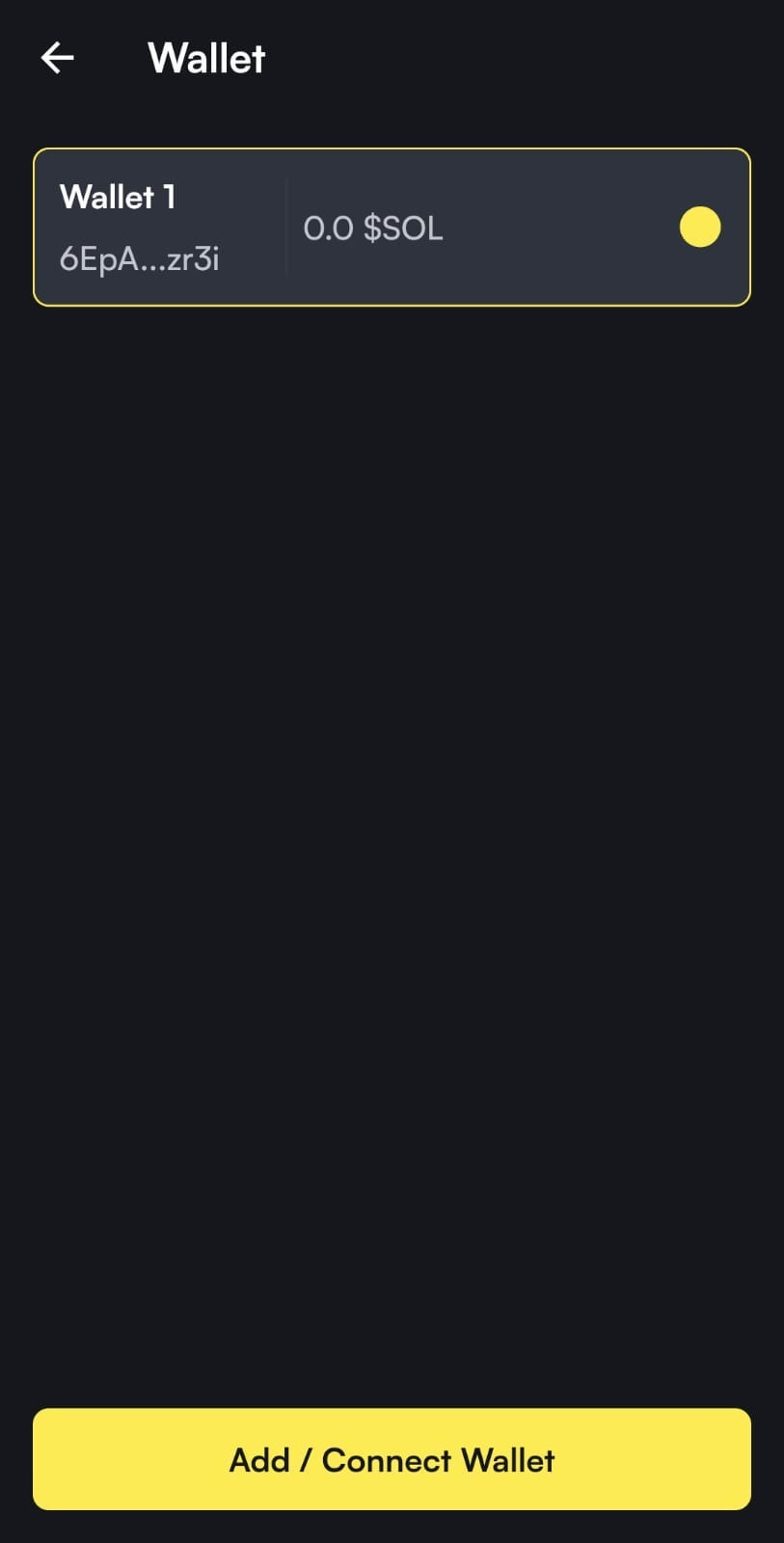Technical Deep Dive: Building Mobile Apps on Solana
A detailed guide to help you build mobile apps using Solana on any Android device, including the Saga.
Introduction
Minting an NFT and storing it in your wallet, everything from your phone? Interacting with over 2919 nodes to deploy your smart contract with a single click. Building scalable decentralized systems that solve global payments through a Solana Pay mobile app. All from your phone sounds insane, right? But that’s what we do — make impossible things happen.
And we do that using a very cool, revolutionizing tool — Solana Mobile Stack. In this deep dive, we will go through everything involving building Mobile Apps on Solana. That is discussing the components of SMS, building on SMS with and without the Saga phone, setting up the development environment, going over some development frameworks, and finally building something. 2024 is the year of Solana Mobile, so let's try to boat these waters together. Buckle up, it's a fun ride ahead!
What is Solana Mobile Stack?
Solana Mobile Stack (SMS) is a collection of key technologies for building mobile applications that interact with the Solana blockchain. In a nutshell, it lets you deploy your mobile app on the Solana blockchain. It's your godfather to succeed in mobile.
Why is this important?
Almost everyone has a smartphone today. Most of them are mobile-first — meaning they perform day-to-day tasks using a mobile device and do not necessarily use a PC often. Most don’t even own a PC. Even for crypto, most people do not understand web tech and care about using complex packages to mint a new NFT collection or claim an airdrop.
Data suggest in the biggest emerging markets like India and China, people mandatorily have a mobile internet plan but do not necessarily have a broadband plan. Going mobile is the best way to onboard the next billion users into crypto.
To deploy and run apps in the web2 world, there is always a centralized authority in the middle controlling and limiting the operations. There are fees and commissions attached to Google or Apple (15%–30%). Even in-app purchases have a minimum amount according to guidelines. With SMS, this centralized authority doesn’t exist anymore. Developers have total control of transaction flows and user onboarding with zero commission. Now, there is a direct relationship between the publisher and the customer. This means new opportunities to try out experimental user-centric features, or SDKs that directly add value to the end user. This is a win for both developers and the end users.
Most people do not understand crypto tech, and we, as developers shouldn’t need to care about that. We just need users, right? When a user doesn’t need to know the underlying tech while pressing the “Mint NFT’ button, then only a greater user base can enter crypto. If the experience is as smooth as using WhatsApp and not like mining a bitcoin for normal people, we as crypto grow. And that’s exactly why Solana Mobile Stack is so important. (With SMS you can actually mint an NFT from just one line of code for the developer and just a click for the user.) User education in the between is not feasible, and SMS just solves that barrier of crypto illiteracy in achieving a greater user base.
Now, let us learn about the core technologies of the SMS and how each fits into the web3 mobile landscape.
Mobile Wallet Adapter
This is a really important and useful element in the Solana Mobile Stack. The Mobile Wallet Adapter (MWA) is a protocol specification for connecting mobile dApps to mobile Wallet Apps, enabling communication for Solana transactions and message signing. Applications can connect with any crypto wallet application (e.g., Phantom, Ultimate) and request authorization, sign, and send transactions. For example, if you build an NFT staking platform, you can use MWA to let users access their wallets, check their NFTs, and send transactions for staking the NFT. Also, the best part you don’t have to build for each wallet individually, instead can just integrate once and use a single unified API to be compatible with every compliant Solana wallet! Isn’t that great?
Mobile Wallet Adapter is currently supported for Android and Mobile Web — Chrome (Android). With native Android it completely supports dApps and wallet apps, and for Chrome, it automatically integrates while using
@solana/wallet-adapter-react.
So, for example, this dReader app which is an on-chain app built with Flutter and the SMS Mobile Wallet Adapter to allow users to connect with a variety of different wallets. It’s implemented with just one unified API but will work for all the wallet apps.
Solana Mobile maintains an official Mobile Wallet Adapter SDK that implements the protocol, originally written as an Android Kotlin/Java library. But for our ease, SDK is also ported to other frameworks and is available for React Native, Flutter, Unity, and Unreal Engine. Build in what suits you the best.
Seed Vault
The Seed Vault is a system service providing secure key custody to Wallet apps. It helps to keep your secrets safe, by moving them to the highest privileged environment available on the device. Your keys, seeds, and secret phrases never leave the secure execution environment, while UI components built into Android handle user interaction to provide users with a secure transaction signing experience. As the name suggests, it’s a vault that often uses the safest components available in your mobile, like the secure operating nodes, to store your keys and phrases so that the security of the wallets and the network is not easily compromised.
Solana dApp Store
The Solana dApp Store is an alternate app distribution system well-suited for distributing apps developed to the Solana ecosystem.
The Solana dApp Store is an app store for the Saga, a flagship Android phone from Solana Mobile designed for Web3 (We’ll come to that soon). Solana dApp store is what you call the perfect stop — customizability and web3 specification. The dApp Store offers the attention of engaged Web3-focused users of the Saga device, combined with publisher policies compatible with crypto use cases, such as NFTs, DeFi, payments, blockchain gaming, and more.
Most importantly, it isn't like a Web2 centralized app store. It is fee-free: meaning that Solana Mobile Inc. collects no fees from users of the dApp Store. As we discussed earlier, Web2 platforms do not always let you do everything you want for your app in terms of policies. But here, dApps are allowed to let users buy, sell, and trade digital goods, participate in DeFi, token-gate experiences based on the contents of a user’s wallets, send and receive microtransactions, use the payment system of their choice, etc, freely, without policies preventing these uses. You get to curate the perfect user experience and build what you dream.
Solana Pay for Android
The perfect use case for a token-based network is payments, right? Borderless payments where no central authority controls the value of these tokens is what decentralization stands for, and Solana Pay lets you exactly do that. It was developed independently of the Solana Mobile Stack, but combining payments with a mobile device is a natural fit for Solana Pay. Android devices can capture Solana Pay URLs via QR codes, NFC taps, messages, and web browser interactions to launch Solana Pay requests. It's your perfect decentralized, bankless, transparent, secured, and scalable payment solution.
Solana Pay has been Integrated with Shopify as a New Payment Option to Transform Commerce. You can read more about it here.
The SAGA Phone
Now imagine all these components and decentralization of web3 with premium hardware purpose-built to power and access the best dApps; that is, Saga for you. It’s Solana’s very own mobile web3 experience which encapsulates Seed Vault, dApp Store, and Solana Mobile Stack (SMS).
Every Saga user feels like web3 as a whole is in their palms now. With a seed vault that protects your private keys via secure hardware and AES encryption and the perfectly curated dApp store, you get the hottest projects in the Solana ecosystem while using the dApps you already love on the go. Most importantly, you can transact seamlessly across dApps without ever having to open another browser extension. As I said, it's the future of mobile experience and technology. The best part is that Saga users get exclusive rewards and early claims in the airdrops of the best projects. The last release of Saga phones sold out in less than a week, and most people made more money in airdrops than the cost of the Saga phone. The new Saga phone 2 has more than 40,000 preorders as of now.
“We need a crypto phone. With built-in balances. And provable encryption. So…Solana actually built one,” — Balaji
Building on SMS with the Saga phone
As Balaji said, and we all say, Saga is the ultimate web3 mobile experience. So it's obvious that Saga is designed to enhance the Solana Mobile Stack (SMS) development experience. It includes the essential Seed Vault for secure key custody, a curated dApp Store for easy access, and seamless integration with Solana Mobile Stack (SMS). Development on SMS can be built with or without the Saga Phone. Here’s how the differences unfold:
Building on SMS without Saga Phone
Hardware Limitations: Web3 apps on scale behave and require very different specifications than traditional apps. Not every Android phone can match the hardware needs and create limitations in features you want to build.
Storage and Security: We discussed Seed Vault earlier and why it is extremely important. When not using the Saga phone, some “safe” components of your phone are used as the vault, or at times you’ll have to add an external hardware component. An ecosystem where you sign and send transactions, and all your liquidity and data are stored in your Solana keypair addresses, securing that information is as important as securing national reserve for a country.
dApp access: Solana dApp store is a precisely curated app store with access to all web3 apps and their exclusive mechanisms. You must navigate through conventional app stores and web browsers without the Saga. As I mentioned earlier, these conventional stores can limit the true potential of your dApp with policies, unwanted rules, and less transparency.
SMS Integration: We went through all the SMS components earlier. Some of it will have to be configured when using a standard device. When you want to build things on the go and push features FAST, configuring individual components manually is a hassle. Saga helps you avoid that.
Now, let's see how using Saga solves these problems and makes the experience way better.
Building on SMS with the Saga Phone
Optimized Web3 Experience: Saga, a flagship Android smartphone, is custom-built to enhance and secure Web3 interactions. Its purpose-built hardware is optimized for web3 apps going all in with the power. “Premium Hardware for the Mobile Web3 era” is the saga’s tagline and it stands with that with its specifically curated hardware components that let users feel like they're interacting with the blockchain and experiencing the future.
The Seed Vault Support: Unlike a traditional phone where some “safe” components of the phone or external hardware are used for the seed vault, Saga comes with dedicated hardware that secures your address and keys with its life.
The dApp Store: Unlike your conventional app stores and gateways, Solana’s dApp store is cool and Web3 curated. It is fee-free and allows users to buy, sell, and trade digital goods, participate in DeFi, and token-gate experiences, and not get stuck with unnecessary policies and middle muddle. It’s a win-win for users and the publishers, with direct interaction and exciting things. The publishing process is seamless; you can check it here. All these exclusive rewards only come with Saga, so it is clear I guess.
Dedicated Solana Mobile Stack: Saga comes equipped with the Solana Mobile Stack (SMS), providing the complete toolkit for development. You don’t have to configure the components individually, just harness the power of SMS and start building.
Exclusive Features: Saga users benefit from unique features such as decentralized payments with Solana Pay, secure self-custody of digital assets with the Seed Vault, and direct relationships with apps through the Solana dApp Store.
What I am trying to say is:
Setting up the Environment
Let us set up the development environment for Android mobile development. Regardless of framework choice, we follow these steps to start developing.
1. Install Android Studio
First things first, let's set up our Integrated Development Environment (IDE) to write the code. Android Studio is the official IDE for Android app development especially curated for unique Android needs. Go ahead and set it up from the official docs.
2. Setup Device/Emulator
Next, we set up a physical device or emulator to preview the app as we develop. You can either start an emulator, essentially an Android phone on your computer, which will run your app, or connect your physical device (your phone) to view the app. This is why I started coding as a kid — I could write a line, and it’d build something on my screen. Felt liberating!
3. Install a wallet app
In the Web3 world, every execution is a transaction to the blockchain. A transaction consists of instructions that know what exactly to do. To send in these transactions, you need a wallet that funds the gas fees, signs the transaction, sends/receives tokens, authorizes, etc. As discussed earlier, the MWA library allows you to connect and interact with these wallets.
Some popular Solana wallets are Phantom and Solfare. You can download its mobile app onto your phone or in the emulator. For quick testing purposes, you can also use something called the “fakewallet” app — a ‘fake’ Mobile Wallet adapter-compliant wallet. It does not store persistent keypairs, and the wallet is “reset” each time the app is exited.
Choosing the development Framework and the SDKs
The Solana Mobile Stack is primarily written in native Android, to experience the full capabilities of the Android OS. But because Solana is cool and it wants developers to just focus on building great things, SMS supports other development frameworks too.
Firstly, React Native and Kotlin have official SDKs maintained by the Solana Mobile team.
React Native SDK
React Native is a popular development framework for creating mobile apps using React and Javascript. The best thing about React Native is that you can continue using popular, well-supported Solana web libraries like @solana/web3.js and leverage their existing code in your React Native project. So, for current Solana web or React developers, it’ll be the easiest and quickest option to switch to mobile. Some existing react libraries like @solana/web3.js and @solana-mobile/mobile-wallet-adapter-protocol are handy for Solana core concepts (like accounts, programs, transactions) and MWR implementation.
React native, being a cross-platform framework, is great for getting things up and running fast but can have problems in memory management and debugging. Since transactions might sometimes need low latency functionalities, react-native might not be the best choice.
Here is an NFT minter app built with react native using MWA implementation, Metaplex concepts, and core propositions of how apps’ functionalities work in Solana. Check out how the codebase has been set up.
Kotlin SDK
Kotlin is an officially supported programming language for Android development and is used to build native Android apps. For native Android devs who are looking to build something on Solana, this is your way ( I made my first app using this). Developing on Android enables convenient and full access to the Android platform’s capabilities. Without bridging, you can access OS-specific functionalities like Camera SDK, ARKit, Touch ID, hardware sensors, etc..
Native Android apps, as a result of full utilization of the system capabilities, generally have better performance and efficiency. Native apps provide the highest attainable frame rates, computing power, graphics support, etc. But for someone migrating as a Web Developer and having done no amount of mobile development, it is like learning a whole new system entirely with very different ways of building — like the scaffolding, widgets, trees, state management, etc.
Here is a codebase of MintyFresh — A full-fledged production dApp built using Kotlin. It lets you mint NFTs directly from your phone.
To provide more tools and better the overall developer experience SMS supports other community SDKs. These SDKs are actively maintained, supported, and used by members and developers of the Solana Mobile community.
Unity SDK
Unity is a popular development platform for games and other real-time 3D experiences. Unity is commonly used by mobile game developers to build fun and engaging experiences that are playable on your phone! Gaming in crypto is a different segment altogether, with exciting existing projects with thousands of users. The experience of in-game assets, the community, and the real asset value that Web3 gives is unmatchable, so building games on Solana is great!
The Solana Unity SDK is an open-source community-led project that enables Solana NFT support and RPC functionality for Unity games and projects. If you are a game developer looking to incorporate web3 features using the Solana blockchain, check out the Solana.Unity-SDK.
Unreal Engine SDK
The solana-saga-unreal-sdk is an open-source Unreal Engine plugin that integrates with the Solana Mobile Stack to provide features like wallet signing. It is a community-developed SDK maintained by the CaveWorld team.
Currently, the status of the SDK is still in the pre-release stage and development.
Flutter SDK
Next is Flutter, another community-maintained SDK that lets you deploy code on multiple platforms. For this article, we will be building a mobile app using Solana Mobile Stack and Flutter SDK to understand better Solana Mobile Development and the things we can achieve with it. Even though I have chosen Flutter, the core concepts and mechanisms remain the same; you’ll just have to get the framework-specific implementation for your app.
Let’s get started!
Now that we’ve gone through some primary stuff, it’s ‘wibbly wobbly timey wimey’ time. For this tutorial, we will use the Flutter SDK for Solana Mobile maintained by the Espresso Cash team. Big W for them to make our lives easier. This collection of Flutter plugins brings the core SMS technologies like Mobile Wallet Adapter onto Flutter.
We’ll be sticking with the implementation of dReader for reference. Mad thanks to the team for allowing me to use the product and the codebase. dReader is an on-chain platform for publishing, trading, collecting, and reading digital comics. It has some really cool collectibles and comics. I am reading the ‘Multi-Versus’ right now; it’s a great Sci-fi piece about humans polluting the oceans and how it impacts what we don’t see.
Starting off with Flutter
Flutter is an open-source mobile app development framework created by Google. It uses the Dart programming language and allows us to create cross-platform applications for Android and iOS using a single codebase. So it’s great for getting things up and running FAST. With that said, the key tradeoffs are the same as React Native, plus you’ll have to learn Dart language for this, contrary to writing on React Native, which is very similar to React and Javascript.
First things first, let’s create a new Flutter app.
flutter create solana_dAppThen let’s install two important dart packages for Solana. They are Solana and Solana Mobile clients. Install them by writing this in the terminal.
flutter pub add solana
flutter pub add solana_mobile_clientConnecting your wallet using Mobile Wallet Adapter
As discussed earlier, connecting a wallet is essential to sign transactions, manage accounts, and store your collectibles. This can be easily done with the MWR dart library. We’re using the Solana network as devnet because the app is not in production, and we don't want to pay real moneyyy for gas fees.
import 'package:flutter/material.dart';
import 'package:solana_wallet_adapter/solana_wallet_adapter.dart';
class _ExampleAppState extends State<ExampleApp> {
/// Initialization future.
late final Future<void> _future;
/// NOTE: Your wallet application must be connected to the same cluster.
static final Cluster cluster = Cluster.devnet;
/// Request status.
String? _status;
/// Create an instance of the [SolanaWalletAdapter].
final SolanaWalletAdapter adapter = SolanaWalletAdapter(
AppIdentity(
// uri: Uri.https('merigo.com'), // YOUR_APP_DOMAIN.
// icon: Uri.parse('favicon.png'), // YOUR_ICON_PATH relative to `uri`
// name: 'Example App', // YOUR_APP_NAME.
),
cluster: cluster, // The cluster your wallet is connected to.
hostAuthority: null, // The server address that brokers a remote connection.
);
/// Load the adapter's stored state.
@override
void initState() {
super.initState();
_future = SolanaWalletAdapter.initialize();
}
/// Connects the application to a wallet running on the device.
Future<void> _connect() async {
if (!adapter.isAuthorized) {
await adapter.authorize(walletUriBase: adapter.store.apps[1].walletUriBase);
setState(() {});
}
}The in-app implementation of what we did in the code is below. The images above (below the MWR explanation) show the whole process; displays the wallet options in the phone, connects the wallet, and stores it in the UI. All of it with MWR….greatt!!
Requesting Airdrop
Another reason why Solana is great. You can airdrop (acquire) SOL on Solana’s testing networks. To see if transactions are working, or to pay gas fees, you’ll need SOL. Because Solana is so fast, airdrop lets you test your apps efficiently, and you can get up and running on the go.
Future<void> requestAirdrop() async {
final publicKey = state.authorizationResult?.publicKey;
if (publicKey == null) return;
if (state.isRequestingAirdrop) return;
emit(state.copyWith(isRequestingAirdrop: true));
try {
await _solanaClient.requestAirdrop(
address: Ed25519HDPublicKey(publicKey),
lamports: lamportsPerSol,
);
} finally {
emit(state.copyWith(isRequestingAirdrop: false));
}
}Signing and Sending Transactions
On the Solana blockchain, program execution begins with a transaction being submitted to the cluster. With each transaction consisting of one or many instructions, the runtime will process each of the instructions contained within the transaction in order and atomically. So a bunch of instructions can be to send tokens, buy an NFT, and download the book after tokens are transferred. So, for instance, if a transaction is responsible for sending tokens, checking the reply, and downloading a comic (dReader example) each of these steps will be individual instructions and will be incorporated into a transaction (Selling a comic book) so when it’s signed and sent, each instruction will be executed and the App state will be updated using the Solana Client. In our dReader app, when a collectible or a comic is bought, the app sends a transaction to the blockchain using an RPC client and waits for authorization.
Future<void> signAndSendTransactions(int number) async {
final session = await LocalAssociationScenario.create();
session.startActivityForResult(null).ignore();
final client = await session.start();
if (await _doReauthorize(client)) {
final signer = state.publicKey as Ed25519HDPublicKey;
final blockhash = await _solanaClient.rpcClient
.getLatestBlockhash()
.then((it) => it.value.blockhash);
final txs = _generateTransactions(
number: number,
signer: signer,
blockhash: blockhash,
).map((e) => e.toByteArray().toList()).map(Uint8List.fromList).toList();
await client.signAndSendTransactions(transactions: txs);
}
await session.close();
}Authorize Transactions
Each transaction explicitly lists all account public keys referenced by the transaction’s instructions. A subset of those public keys are each accompanied by a transaction signature. Those signatures signal on-chain programs that the account holder has authorized the transaction. Typically, the program uses the authorization to permit debiting the account or modifying its data. So in our case, when the transaction to buy the comic is sent to the blockchain, the user authorizes it from his wallet to continue the transaction and execute the instruction sequentially. More information about how the authorization is communicated to a program can be found in Accounts.
Future<bool> _doAuthorize(MobileWalletAdapterClient client) async {
final result = await client.authorize(
identityUri: Uri.parse('https://solana.com'),
iconUri: Uri.parse('favicon.ico'),
identityName: 'Solana',
cluster: 'testnet',
);
emit(state.copyWith(authorizationResult: result));
return result != null;
}
Future<bool> _doReauthorize(MobileWalletAdapterClient client) async {
final authToken = state.authorizationResult?.authToken;
if (authToken == null) return false;
final result = await client.reauthorize(
identityUri: Uri.parse('https://solana.com'),
iconUri: Uri.parse('favicon.ico'),
identityName: 'Solana',
authToken: authToken,
);Fetching data and integrating it
One big part of development is to handle data. Data in Solana is stored in accounts, unlike other chains. That is what makes Solana incredibly fast. Data is stored in data accounts associated with a user address or a program ID. Something called PDAs (Program Derived Accounts) exit in Solana, which is derived from program ID and a combination of seeds. It is an account associated with the program that derives it and can programmatically sign for certain addresses without needing a private key.
So in this code, we’re building so that the app showcases the user’s wallet’s current Solana token balance. It’s important to show the current token balance in specific places of the app and check if the wallet has a balance before confirming a transaction.
import 'package:flutter/material.dart';
import 'package:solana_mobile_stack/solana_mobile_stack.dart';
class SolanaBalanceScreen extends StatefulWidget {
@override
_SolanaBalanceScreenState createState() => _SolanaBalanceScreenState();
}
class _SolanaBalanceScreenState extends State<SolanaBalanceScreen> {
// Variable to hold the wallet balance, initially set to 'Loading...'
String balance = 'Loading...';
@override
void initState() {
super.initState();
// Call the function to fetch the wallet balance when the widget is initialized
fetchWalletBalance(); // Implement this function
}
// Function to fetch the wallet balance asynchronously
void fetchWalletBalance() async {
try {
// Create a wallet object from a mnemonic phrase (replace 'your_mnemonic_phrase_here' with the actual mnemonic)
final wallet = Wallet.fromMnemonic('your_mnemonic_phrase_here');
// Create a connection to the Solana Devnet
final connection = SolanaConnection(SolanaNetwork.devnet);
// Fetch the wallet balance from the Solana blockchain
final balance = await wallet.getBalance(connection);
// Update the balance variable with the fetched balance in SOL
setState(() {
this.balance = '$balance SOL';
});
} catch (error) {
// Handle errors by updating the balance variable with an error message
setState(() {
this.balance = 'Error: $error';
});
}
}
@override
Widget build(BuildContext context) {
return Scaffold(
appBar: AppBar(
title: Text('Solana Wallet Balance'),
),
body: Center(
child: Text(
'Wallet Balance: $balance', // Display the wallet balance here
style: TextStyle(fontSize: 24),
),
),
);
}
}In this code, replace ‘your_mnemonic_phrase_here’ with your own mnemonic phrase. Also, getbalance’s in-app implementation for our very own dReader app is below.
But apart from just the wallet balance, other data stored in the blockchain can be retrieved using SMS to formulate the UI. For instance, the metadata of the books in the picture below is fetched and formulated into the stellar-looking UI.
That’s it! That’s the app we built using SMS and Flutter SDK. As a developer, you need to remember that the Solana community is the best. They keep on building tools and apps that ease other devs’ lives. It’s a constant pursuit of becoming better and bringing everyone together. So many companies have built something because they faced those issues while doing something else. Let’s look at a couple of tools.
Saganize
Saganize’s Kotlin SDK enables in-app transactions for Solana Mobile dApps, allowing users to interact with transactions within their app, without the need to build a separate wallet infrastructure. It lets you integrate Solana on mobile with minimal lines of code, ensuring efficient development.
CandyPay
A low-code checkout solution powering seamless, mobile-native, and effortless Payment infrastructure for web3 businesses, where you can get started accepting Solana payments in a few lines of code! It's your PayPal integration but better. CandyPay solves three primary problems that exist in crypto payments — too technical, no mobile support, and hard integration and unbearable UX.
Conclusion
Wohooooo! We’ve done a lot. Let’s take a moment to step back and see what we’ve done. Learned Solana Mobile App development, wow! This was a very comprehensive tutorial on Solana Mobile Stack. We went through the importance of SMS, how we can utilize it to make our apps scalable and easier, its elements and SDKs, other tools, and how going mobile brings more users into crypto. Also, we used its major components to build an app like dReader while understanding the practical application and impact of the code. So now, if I see a dWriter app I know where it came from. Sorry, bad joke :)
Building on Solana is the best thing you can do as a developer, with fast transaction speed and low gas fees, tons of tools and apps to take help from, a great community to push you further, and the best learning ecosystem you can get to build the Future. And the best thing, you are highly rewarded for your efforts. Unlike a traditional system, capital distribution is done to the core, where everyone putting the effort is compensated.
With rewards, bounties, grants, tons of dev jobs, and token airdrops, your contribution is recognized. With that said, you can find plenty of grants — get paid to build what you love. Sounds great to me! Superteam grants, Solana Foundation grants, and tons of other project grants are available.
Embracing technology is magical, and we are the people who get to do it. There are countless more things you can do in Solana, especially when SMS makes things so easy. We want to see what story you tell, and what magic you build. The Solana community, countless blogs and resources like this, and the whole ecosystem are at your disposal to help you navigate when you hit a bump, you just need to start!
dReader: https://github.com/d-reader-organization/d-reader-flutter
Espresso-cash: https://github.com/espresso-cash/espresso-cash-public/tree/master
Solana Mobile’s official site: https://solanamobile.com/
Discord for resources and help: https://discord.com/invite/solanamobile
Developer docs: https://docs.solanamobile.com/getting-started/overview
GitHub: https://github.com/solana-mobile
Saganize: https://saganize.com/
CandyPay: https://docs.candypay.fun/mobile-sdk/quickstart.html